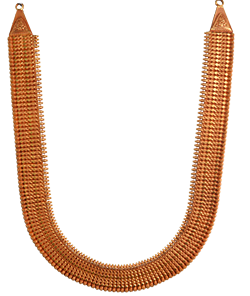How to use Virtual Try
-
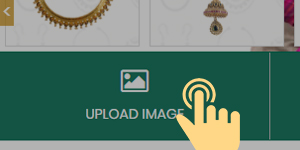
Step 1: Select image
Use the model image on the screen or upload your image from your device using the upload image button.
-
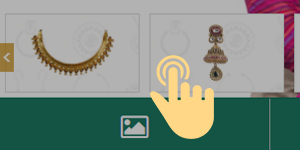
Step 2: Choose Ornaments
Touch or click on the ornament of your liking to place it on your / model image. Click on more ornaments to arrange multiple ornaments on the same image.
-

Step 3: Arrange Ornaments
Click on the ornament placed on the image and drag it to position it correctly. Resize the ornament as desired using the green arrow near the ornament.
-

Step 4: Delete ornament
If you want to remove any chosen ornament from the image, click on the ornament and drag it to the delete button on the right top corner of the screen.
-
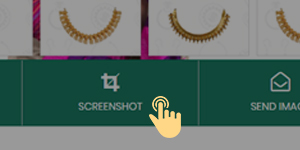
Step 5: Save Image
Once you are happy with the arrangement of ornaments, click on the screenshot button to download the image.
-
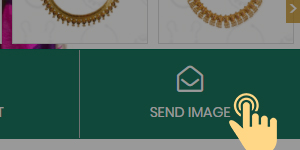
Step 6: Mail Image
To enter the contest, mail us your image by clicking on the mail image button. Good luck!